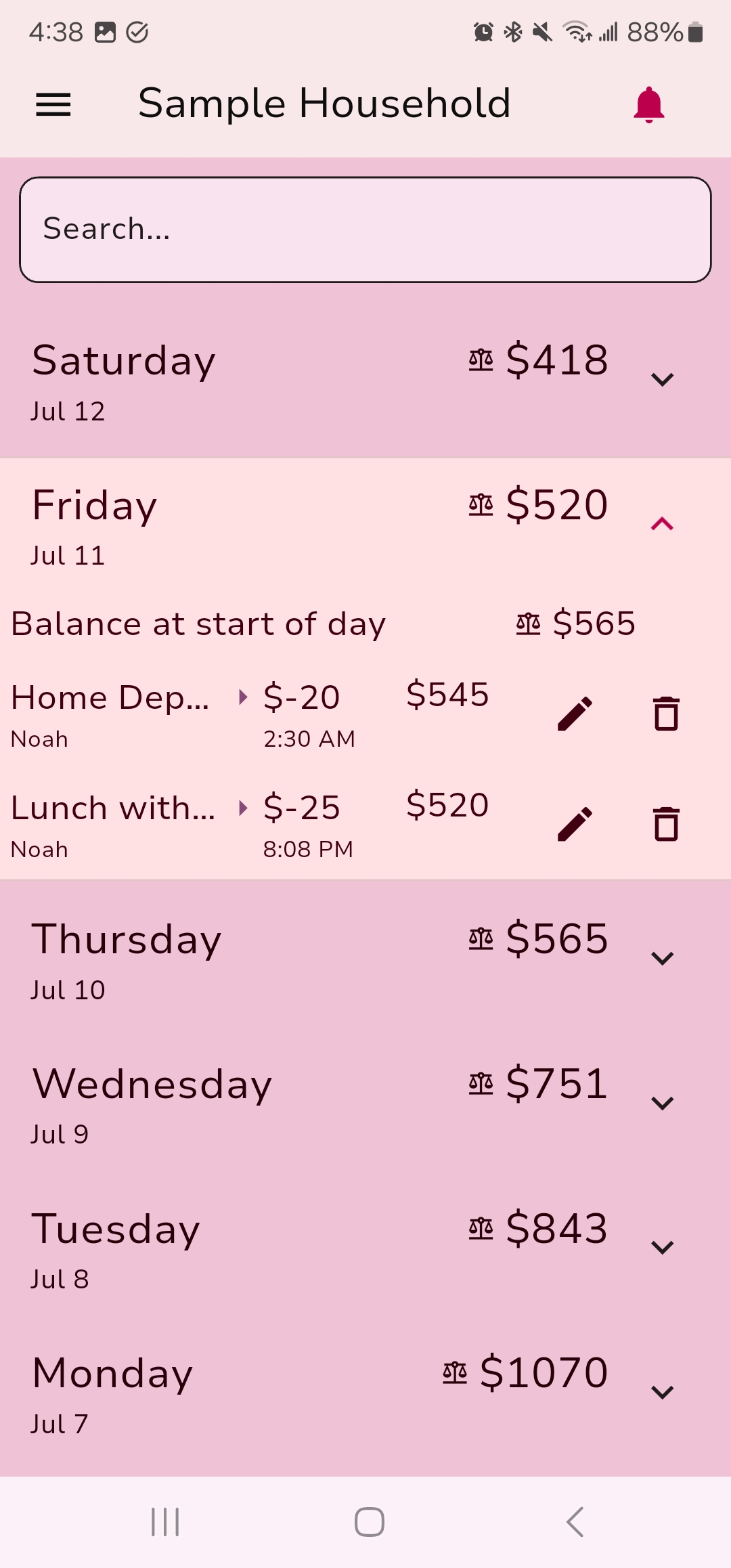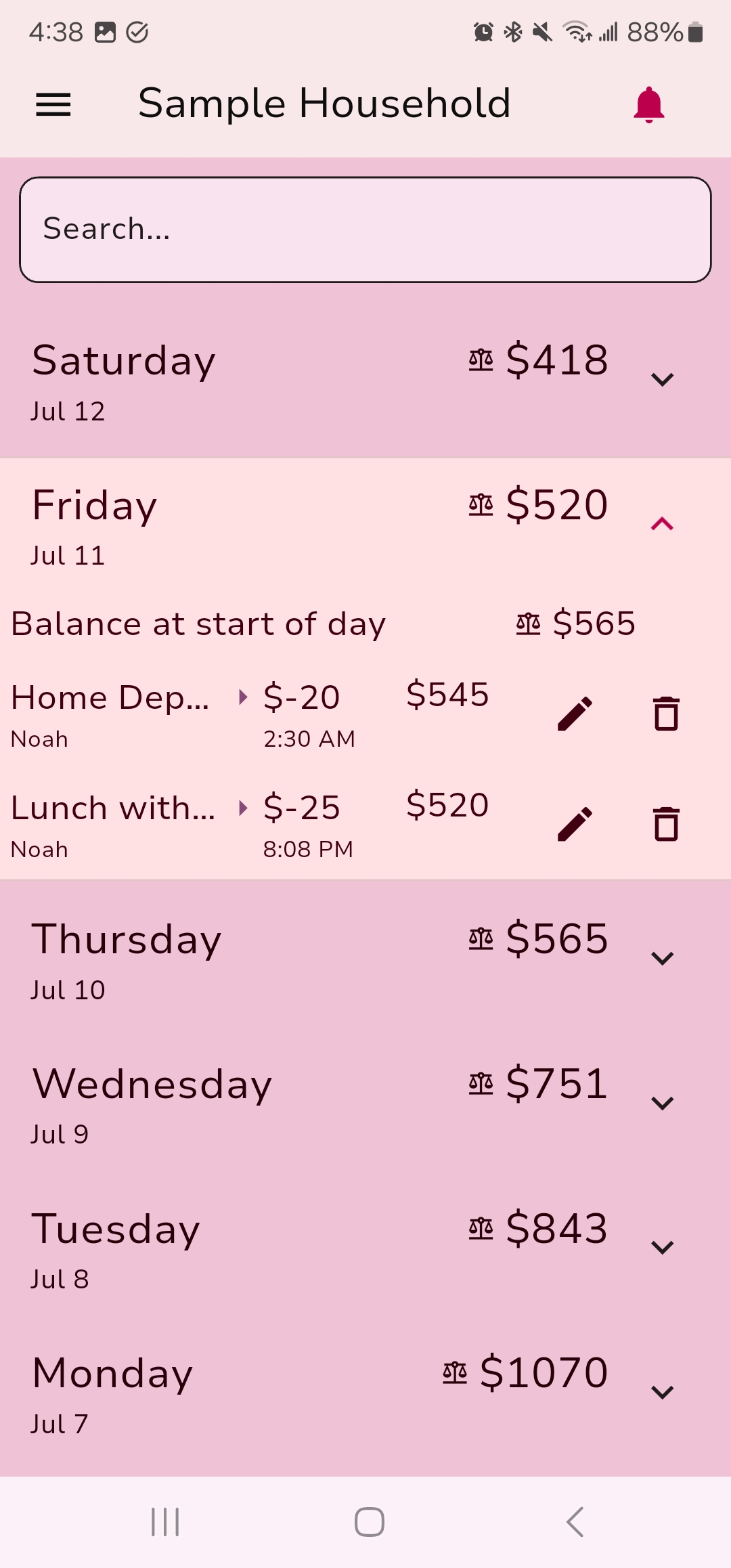
The "History" Screen: Your Financial Diary
This screen provides a comprehensive list of all transactions reported by everyone in your household. You can view, edit, and delete transactions here.
- Impact of Changes: Be aware that removing or editing a transaction from the past will change your current balance. For example, if you delete a $100 expense from last week, your current balance will increase by $100.
- Search: Use the search input field at the top to find transactions. You can search for user names, amounts, or any part of the comments you added.
- Transaction Details: Transactions are grouped by the day of the week (Monday, Tuesday, etc.). Each entry shows:
- The comment
- The amount
- The date and time it occurred
- The user who reported it (this is hidden if there's only one user in the household)
- The balance *after* that specific transaction took place
- Editing Transactions: When you choose to edit a transaction, a bottom sheet will appear. You can change the amount, comment, or whether it was an income/expense. However, you cannot change when the transaction originally took place or who reported it.